 5min内快速搭建bdp项目及页面
5min内快速搭建bdp项目及页面
# 简介
了解项目,模块,页面的三者关系;
示范模版:
- 以
bdp-tpl-sub模版为项目; - 以
module-base-blk模版为模块; - 以
page-table-cate模版为页面;
# 环境准备
安装脚手架及相关模版(项目,模块,页面)
# 安装脚手架
nrm add bdp http://172.21.64.25:7373/
nrm use bdp
sudo npm i -g bdp-cli
1
2
3
2
3
# 权限准备(gitlab内网)
找管理员配置相应模板的权限;
第一次启动命令,
bdp init;访问令牌还得修改下,之前默认的可能已经过期;生产token后,拷贝替换
.bdprc中的token; (不配置的话,会提示网络错误)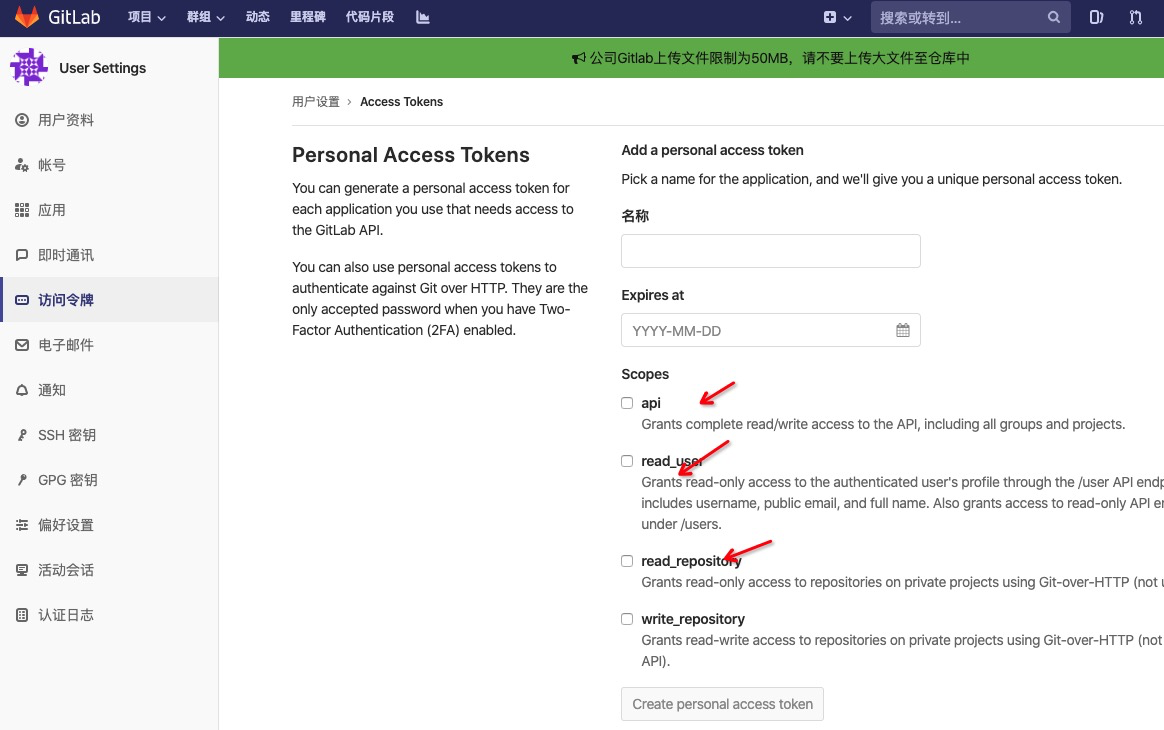
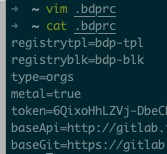
再运行初始化项目命令,按照提示操作;
# 安装相关模版
bdp tpl install # 选择 `bdp-tpl-sub`
bdp blk install # 选择 `module-base-blk` `page-table-cate`
1
2
2
# 命令初始化
# 初始化项目
➜ bdp-ztest bdp tpl install
✔ 获取repos中
? 请选择要安装的repo? bdp-tpl-sub
⠋ 下载中 bdp-tpl-sub
⠙ 下载中 bdp-tpl-subCloning into '/Users/samy/.bdp/tpl/bdp-tpl-sub'...
✔ 下载完成 bdp-tpl-sub
➜ bdp-ztest bdp init tpl
? 请输入 Project 名 realtime-react
? 想初始化到哪个本地 Project 目录下? bdp-tpl-sub
? 项目路径名(en) realtime-react
? 子系统名(en) realtime
? 作者 yessz@foxmail.com
✔ 👏 生成完成 realtime-react
✔ copyed
项目生成成功 realtime-react, 然后进入目录安装依赖:
$ cd realtime-react && yarn install
1
2
3
4
5
6
7
8
9
10
11
12
13
14
15
16
17
2
3
4
5
6
7
8
9
10
11
12
13
14
15
16
17
# 初始化模块
➜ realtime-react cd src/pages/realtime
➜ realtime bdp init
? 请选择初始化的类型 initMod 初始化模块/Module
? 请输入 Module 名 operation
? 想初始化到哪个本地 Module 目录下? module-base-blk
? 当前项目名(en) realtime
? 当前模块名(en) taskMgt
? 模块名标题(cn) 任务首页
✔ 👏 生成完成 taskMgt
1
2
3
4
5
6
7
8
9
2
3
4
5
6
7
8
9
# 初始化页面
➜ realtime cd taskMgt
➜ taskMgt bdp init
? 请选择初始化的类型 initPag 初始化页面/Page
? 请输入 Page 名 list
? 请选择模板文件哪个Page模板? page-table-card
? 当前项目名(en) realtime
? 当前模块名(en) taskMgt
? 设置页面名(en) 列表首页
? 页面名标题(cn) 页面示范
✔ 👏生成完成 list
1
2
3
4
5
6
7
8
9
10
2
3
4
5
6
7
8
9
10
# 效果及教程
# 参考链接
https://my.samyz.cn/rat-skill/pages/784401/
https://my.samyz.cn/rat-skill/pages/8a923e/
https://my.samyz.cn/rat-skill/pages/cfc513/
上次更新: 2023/11/17, 05:08:20
