 bdp-cli与rat-cli的关系
bdp-cli与rat-cli的关系
# 简介
rat-cli和bdp-cli都是面向开发者的命令行工具脚手架;后期将有配套的图形化操作;
# 关系
rat-cli是最先开发的,当时已支持github相关仓库,后面考虑公司内部要兼容gitlab处理,考虑到要初始化gitlab配置等敏感信息,就单独抽离,部分功能阉割成bdp-cli;- 理念:通过企业的内部项目去优化并推动集成新的功能到
bdp-cli上,再把新功能集成合并到rat-cli上;两者功能相辅相成; - 可以理解成:
rat-cli是全网版本,bdp-cli是内网版本;rat-cli兼容包含bdp-cli的所有功能;
# 安装对比
# rat-cli
npm i -g @samyzh/rat-cli
#yarn global add @samyzh/rat-cli #或者
1
2
2
# bdp-cli
sudo npm i -g bdp-cli --registry=http://172.21.64.25:7373
# nrm add bdp http://172.21.64.25:7373/
# nrm use bdp
# sudo npm i -g bdp-cli
1
2
3
4
2
3
4
如在安装过程中报权限错的话,需要加上 --unsafe-perm, 如下命令:
sudo npm i -g bdp-cli --unsafe-perm
1
# 默认初始化配置对比
# rat-cli
默认支持github方式,当时可以配置支持gitlab方式;
registrytpl=bdp-tpl
registryblk=bdp-blk
metal=true
### github默认配置;
isPrivate=false
type=orgs
baseApi=https://api.github.com
baseGit=https://github.com
### gitlab默认配置;
isPrivate=true
token=xxx
baseApi=http://gitlab.xxx.com/api/v4/groups/bdp-fe%2f
baseGit=https://gitlab.xxx.com/bdp-fe/
1
2
3
4
5
6
7
8
9
10
11
12
13
2
3
4
5
6
7
8
9
10
11
12
13
# bdp-cli
默认只支持gitlab方式;
registrytpl=bdp-tpl
registryblk=bdp-blk
metal=true
### gitlab默认配置;
isPrivate=true
token=xxx
baseApi=http://gitlab.xxx.com/api/v4/groups/bdp-fe%2f
baseGit=https://gitlab.xxx.com/bdp-fe/
1
2
3
4
5
6
7
8
2
3
4
5
6
7
8
# 权限准备(gitlab内网)
- 找管理员配置相应模板的权限;
- 第一次启动命令,
bdp init; - 访问令牌还得修改下,之前默认的可能已经过期;生产token后,拷贝替换
.bdprc中的token; (不配置的话,会提示网络错误) - 再运行初始化项目命令,按照提示操作;
图示配置token权限相关设置:
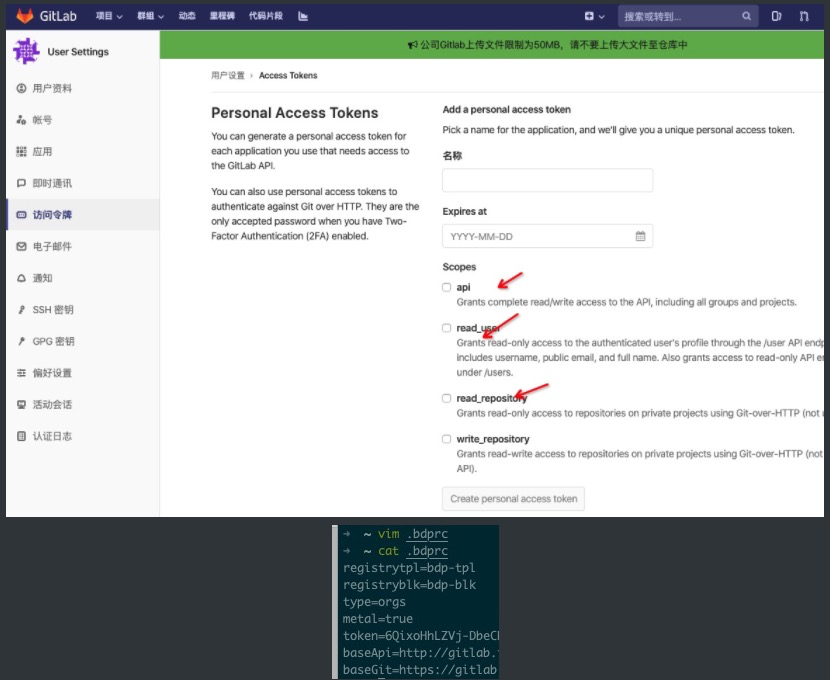
# 功能对比
# rat-cli
➜ samy rat -h
Usage: rat <command> [options]
Options:
-V, --version output the version number
-h, --help output usage information
how to use command
- rat init tpl/blk/deploy
- rat tpl xxx
- rat blk xxx
- rat config set/get/del <k> [<v>]
- rat deploy
- rat tpl/blk help
1
2
3
4
5
6
7
8
9
10
11
12
13
14
2
3
4
5
6
7
8
9
10
11
12
13
14
# bdp-cli
➜ samy bdp -h
Usage: bdp <command> [options]
Options:
-V, --version output the version number
-h, --help output usage information
如何使用命令,如下:
- bdp init tpl/blk/deploy
- bdp tpl xxx
- bdp blk xxx
- bdp deploy
1
2
3
4
5
6
7
8
9
10
11
12
2
3
4
5
6
7
8
9
10
11
12
#
上次更新: 2023/11/17, 05:08:20
